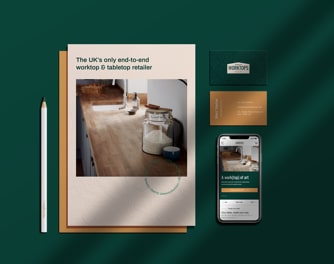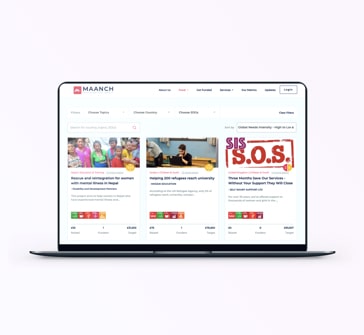Reading time: 6 mins
How to download ChatGPT for free
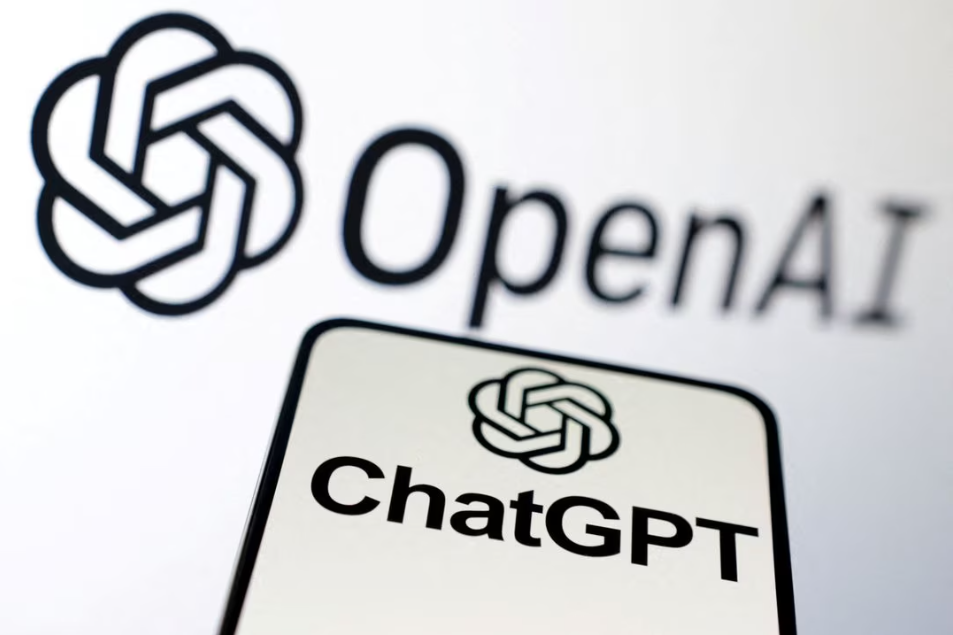
(Image Credits to Reuters.com)
If you are looking to download ChatGPT, then you have come to the right place!
It’s hard to find a person who doesn’t know about this tool. So wanting to download ChatGPT and start using it is natural. It is easy to use and enables users to create conversations with natural language processing.
Not to mention, it is free to use!
ChatGPT, developed by OpenAI, is a groundbreaking language model that leverages the power of artificial intelligence to engage in interactive and dynamic conversations with users. With its impressive natural language processing capabilities, ChatGPT has become a preferred choice for various applications, including customer support, content generation, and personal assistants.
In this article, we will provide a comprehensive guide on how to download ChatGPT, covering various platforms and offering insights into its features, alternatives, and additional resources.
Let’s go!
Understanding ChatGPT
ChatGPT is an advanced language model that utilises deep learning techniques to generate coherent and contextually relevant responses. It is built on the GPT-3.5 architecture, which combines the power of Transformers and Reinforcement Learning from Human Feedback (RLHF). This model has been trained on a vast corpus of text data, allowing it to understand and generate human-like conversations.
How to Download ChatGPT
There is no point in visiting the website again and again when we can download ChatGPT instead!
Downloading ChatGPT is a faster and more efficient method. Plus, this way, we don’t have to worry about pop-ups or any other distractions.
How to Download ChatGPT for Windows (Chrome)
If you’re a fan of using ChatGPT and want to have it readily available as a Windows app on your Chrome browser, you’re in luck! Chrome offers a convenient “Create shortcut” feature that allows you to add any site as a shortcut and use it as a native app. Here’s a step-by-step guide on how to download ChatGPT as a Windows app using Chrome:
1. Start by opening Google Chrome. Sign in with your account to access the features.
2. In the top right corner of the Chrome window, click on the three-dot menu icon.
3. From the dropdown menu, hover over “More Tools” and then select “Create Shortcut.”
4. A popup window titled “Create shortcut” will appear. Enter a name for the ChatGPT shortcut that you would like to use. There are multiple options to Download ChatGPT as a Chrome extension.
5. To ensure that the ChatGPT shortcut opens in its standalone window instead of a new Chrome window, make sure to check the “Open as window” option.
6. Once you’ve entered the page, click on the “Create” button to create the ChatGPT shortcut.
7. Now, you can access the ChatGPT Windows app from your Start menu. Right-click on the ChatGPT shortcut and select the option to add it to your Start menu and taskbar for easy access.
By installing ChatGPT as a Windows shortcut, you’ll have the convenience of accessing it in a standalone window, eliminating the need to visit the website repeatedly. It offers a clutter-free user interface and easy access whenever you need it, right from your Start menu or taskbar. Enjoy seamless interactions with ChatGPT as a dedicated Windows shortcut!
How to Uninstall ChatGPT
If, at any point, you decide to uninstall the ChatGPT shortcut from your Chrome browser, follow these steps:
1. Visit the same extensions and type “ChatGPT” to locate it.
2. Click on the “Remove Extension” button and confirm the action to remove the ChatGPT shortcut from your Windows system.
You might be interested in:
How to Download ChatGPT for Android
If you’re eager to experience the power of ChatGPT on your smartphone, even before the official Android app is released, you can still access it through your phone’s web browser.
Follow these simple steps to get started:
1. Launch any web browser on your Android device and visit the official ChatGPT website.
2. Sign in using your existing account credentials. If you haven’t registered yet, you can easily create a new account.
3. After logging in or signing up, you’ll be presented with a few disclaimers about the chatbot. Tap “Next” for each disclaimer, and once you’ve gone through them all, tap “Done” to commence your ChatGPT journey.
Just like the desktop version, you can access previous conversations, upgrade to ChatGPT Plus for enhanced features, or enable dark mode. To access these options, simply tap the menu icon located in the top-left corner of your screen.
How to Download ChatGPT on iOS (Siri Shortcuts)
While Siri is undoubtedly an impressive virtual assistant, it can’t match the capabilities of ChatGPT. However, if you’ve ever wished Siri could do more, you can combine its functionality with ChatGPT using Siri Shortcuts. This process involves utilising API keys for ChatGPT and a bit of patience. Before proceeding, ensure that you already have an OpenAI account.
Please Note:
Be aware that this method requires you to add a payment method to your OpenAI account, as you will be charged based on your usage of ChatGPT. To gain a better understanding of the associated costs, refer to the ChatGPT API pricing and familiarise yourself with how API tokens function.
Here’s a step-by-step guide to get started:
1. Open the SiriGPT shortcut page on your iPhone. Your device will prompt you to open the file in the Shortcuts app. Tap “Add Shortcut” to proceed.
2. Obtain your OpenAI API keys by visiting this page. Log into your OpenAI account, then tap the menu icon (three horizontal lines) situated in the top-right corner of your screen.
3. Scroll to the bottom of the menu and tap your profile icon, then select “View API keys.”
4. Generate a new secret key by tapping “Create new secret key.” Copy it to your clipboard using the copy icon, then tap “OK” to close the window.
5. Insert this API key into the SiriGPT shortcut you installed earlier. Open the Shortcuts app, locate the SiriGPT shortcut, and tap the three dots to edit it.
6. Paste your API key in place of the placeholder text “Add API Key Here.”
7. Return to the Shortcuts menu and tap the SiriGPT shortcut. It will request permission to enable Speech Recognition for the shortcut. Grant the necessary permissions by tapping “Allow.”
8. Run the shortcut again and pose a question. A pop-up will appear, requesting your authorization to allow the shortcut to send text to the OpenAI API. Tap “Always Allow.”
9. Finally, you’ll receive an answer in the voice of Siri. Tap “Done” or “Ask Again” to prompt Siri with another query.
Third-Party ChatGPT Apps for Android and iOS
In situations where the official ChatGPT app is unavailable in your region, third-party apps can serve as a viable alternative. These apps offer a more stable user interface compared to the web version. However, exercise caution and conduct thorough research before downloading any third-party app with “chat” or “GPT” in its title. Many unreliable apps aim to collect your information or engage in malicious activities.
Please note:
While these third-party apps are available on the Google Play Store and App Store, we do not personally recommend them. Kindly prioritise your privacy and verify the reputation of the app’s developer or company before proceeding.
Exploring ChatGPT Features
ChatGPT offers a range of features that enhance the conversational experience. Some notable features include:
Context Preservation
ChatGPT maintains context throughout a conversation, allowing for more coherent and meaningful responses.
Prompting
You can provide a specific prompt or ask questions to guide the conversation.
System Messages
Using system-level instructions can influence the behaviour and style of ChatGPT’s responses.
Conversation History
ChatGPT retains previous interactions, enabling a continuous and context-aware conversation.
Customisation
OpenAI allows users to fine-tune ChatGPT’s behaviour using the OpenAI API or the Playground settings.
Extending ChatGPT Functionality
To further extend ChatGPT’s functionality, OpenAI provides various plugins, extensions, and resources:
ChatGPT Plugins
Developers can create custom plugins to integrate ChatGPT into their applications or platforms, enhancing its functionality and usability.
ChatGPT Extension
OpenAI may offer official browser extensions to provide convenient access to ChatGPT while browsing the web. These extensions can enable context-aware conversations and assist with content generation.
Additional ChatGPT Resources
OpenAI’s commitment to fostering a vibrant developer community has led to the availability of additional resources:
1. ChatGPT Documentation – OpenAI provides comprehensive documentation that covers various aspects of ChatGPT, including APIs, guides, and best practices.
2. ChatGPT GitHub Repository – Developers can explore the ChatGPT GitHub repository to access sample code, contribute to the project, or seek community support.
ChatGPT 4: The Next Evolution
As of the knowledge cutoff in September 2021, ChatGPT 3.5 was the latest version available. However, it is worth mentioning that OpenAI has been actively working on further advancements. ChatGPT 4 may be released by 2024, promising even more refined conversation capabilities and enhanced user experiences.
Alternatives to ChatGPT
While ChatGPT is a powerful language model, it is essential to explore alternative options to ensure the best fit for your needs.
Some popular alternatives include Bard by Google, HuggingChat, Bing AI and so on. These models also offer conversational capabilities, and each has its own unique strengths and use cases.
Evaluating different alternatives can help you make an informed decision based on your requirements.
On an Ending Note:
Once you download ChatGPT, it opens up a world of possibilities for engaging in dynamic and interactive conversations.
With its powerful natural language processing capabilities, context preservation, and customisation options, ChatGPT has become a go-to solution for individuals and organisations alike.
By following the installation steps outlined in this guide, you can seamlessly integrate ChatGPT into your desktop, mobile devices, or other applications, transforming the way you interact with language models and unlocking new realms of conversational AI.
Let Agaetis Technologies bring your online presence to life! Contact us today to build your dream website together!