WordPress is hands down the most popular content management system (CMS) out there. Everyone’s using it! And the best part? WordPress is super SEO-friendly.
If you want your website to rank well in search engines and get noticed by all the right people, then this is the CMS for you. It has built-in features and plugins specifically designed to help optimise your content and improve your site’s visibility. It’s like having your own personal SEO assistant!
So, whether you’re tech-savvy or a newbie to SEO management, WordPress has got you covered. It’s user-friendly, flexible, and offers endless possibilities to customise your site just the way you want it.
No wonder it’s the go-to choice for bloggers, businesses, and organisations all over the world!
Best Practises for WordPress SEO
Although using WordPress is a great starting point for building your website, it’s important to understand that simply having a presence on the platform won’t guarantee top rankings on Google. Achieving that coveted top spot requires a strategic approach that combines WordPress with SEO best practises and a commitment to delivering real value to your visitors.
To help you optimise your WordPress site and enhance its SEO performance, we’ve compiled some essential steps that will put you on the right track:
Choose an SEO-Friendly WordPress Theme
When you initially set up WordPress, you’ll likely encounter the boring default theme. So if you want to create a unique and personalised website, exploring various themes is a must!
Ensure that the theme you select is visually appealing, lightweight, and optimised for fast loading times. In the realm of WordPress SEO, website performance plays a crucial role in ranking.
Luckily, you’ll find a vast array of free and premium themes in the WordPress theme library, giving you plenty of options to choose from that align with your brand identity.
Go find your Aesthetic! (P.S. Don’t forget about functionality.)
Check your Website’s Visibility
Rule number two in WordPress SEO is to ensure that all your boxes are checked. Your WordPress website needs to be indexed for it to rank!
Within the WordPress dashboard, under “Settings,” you’ll find a visibility setting that allows you to hide your website from search engines.
While this can be useful during the development phase, make sure you haven’t accidentally left it on after completing your site. No matter how much effort you put into SEO, if this feature is enabled, your website won’t rank well.
Use SEO-friendly WordPress Plugins
WordPress plugins are fantastic because they enhance your website’s functionality and make SEO implementation easier.
There are numerous plugins available to improve your WordPress SEO. These plugins offer features like XML sitemap generation, tag and category optimisation, title and content optimisation, breadcrumbs control, and even integration with Google Analytics.
You can find and install the plugin of your choice from the WordPress plugin library.
Check out our list of Top WordPress Plugins below:
Plan your Website’s Structure
Designing a well-structured website is crucial for effective WordPress SEO. A streamlined site structure with a well-defined hierarchy of pages not only enhances search engine crawlability but also improves user navigation. It is essential to invest time in planning your website’s structure in advance!
Whether you prefer jotting down ideas on paper or using digital tools, the key is to visualise and organise your site’s pages, ensuring a logical flow of content. By proactively designing your website’s structure, you lay a strong foundation for optimal WordPress SEO performance and user experience.
Set up your SSL Certificate
You’re browsing the web, and suddenly you stumble upon a website labelled “Not Secure.”
It’s not a good look, right?
You definitely don’t want your own website to be seen that way. That’s where an SSL (Secure Sockets Layer) certificate comes into play.
Basically, an SSL certificate encrypts the connection between your website and its visitors, ensuring that any data transmitted is securely protected. It’s like wrapping your site in a digital protective shield.
But don’t worry, setting up an SSL certificate is easier than you might think.
Here’s what you need to do:
a. Log in to your hosting provider’s admin panel. You know, that place where you manage all the behind-the-scenes stuff for your website.
b. Now, look for either a “Security” or “SSL certificate” option. If you’re having trouble finding it, no worries! Just do a quick Google search using the name of your hosting provider along with “SSL certificate settings.”
c. Once you’ve located the right settings, select and install the SSL certificate. Just follow the instructions provided by your hosting provider, and you’ll be on your way to a more secure website.
That’s it! With your SSL certificate in place, your site will be safeguarded and ready to provide a secure browsing experience to your visitors.
Plus, you’ll be giving your site a little boost in the rankings too. It’s a win-win situation!
Conduct Keyword Research
You need to identify relevant keywords related to your content using tools like Google Keyword Planner, SEMrush, or Ahrefs. Incorporate these keywords strategically into your page titles, headings, content, and meta tags, ensuring a natural and organic placement.
This makes your WordPress website’s content more visible and SEO-friendly. Additionally, it provides readers with more context and direction to help them find the information they are looking for.
Optimise On-page SEO elements
Pay attention to On-page SEO elements such as URLs, headings (H1, H2, etc.), image alt tags, and internal linking.
Ensure your URLs are descriptive and include relevant keywords, and use proper heading tags to structure your content. Also, make sure to add alt tags to images so that they help search engines understand the context of your visuals.
Make use of Tags and Categories
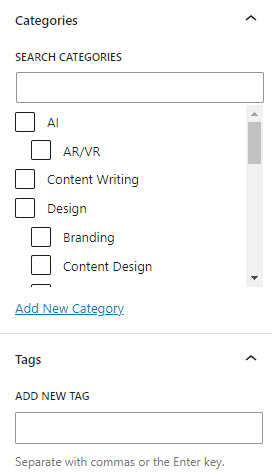
(Image for Reference)
Tags and categories help organise your website’s pages and blog posts into specific and broad groups, respectively. This enhances both WordPress SEO and the user experience. Tags act as keywords that describe the content of a specific page or post, while categories broadly group your content.
To add tags, go to your WordPress dashboard, click on “Posts”, and then “Tags.”
For categories, head to “Settings” and click on the desired Category.
And you’re all set!
You might be interested in:
Do Internal Linking
Internal linking plays a crucial role in WordPress SEO by boosting your website’s authority. Search engines consider the number of internal links to determine site authority.
To link to other content, select the words you want to link to, click the link button in the WordPress toolbar, and paste the URL you wish to link for. This underlines the linked words and provides redirection.
Use Google Search Console
If you’re looking to enhance your website’s visibility and reach, Google Search Console is definitely the tool you need!
Not only does Google Search Console show you which keywords are driving traffic to your site, but it also alerts you to any indexing issues. If there are pages that aren’t getting indexed or errors that need attention, Search Console will let you know. Fixing these issues ensures that your content is properly recognised by search engines, increasing your chances of ranking higher.
Add your XML Sitemaps
Another fantastic feature of Google Search Console is the ability to submit your XML sitemap. By submitting your sitemap, you’re providing search engines with a clear roadmap of your site’s structure and content.
This is beneficial because search engines can more easily discover and index all the pages on your website, leading to better visibility in search results. When you submit your XML sitemap through Google Search Console, it ensures that search engines are aware of all the relevant pages you want to be crawled and indexed.
Once you’ve created an XML sitemap for your website, you can easily submit it to Google Search Console.
That’s it!
Get your Visuals right!
Optimising images is another essential aspect of WordPress SEO. Use the Image-Alt-Text attribute to describe your images, as search engines read this text to rank your site.
Remember to use dashes to separate words in multi-word descriptions. Image alt text is not only crucial for SEO but also for website accessibility purposes. Include relevant keywords in the alt text if possible, but ensure that the description accurately represents the image.
You might be interested in:
Understand Search Intent
Search intent refers to the underlying purpose behind users’ search queries and is a key factor in optimising your website for better search engine visibility and user satisfaction.
Your content can be aligned with the search intent of your site, providing valuable and relevant information for informational queries, ensuring intuitive site navigation for users with navigational intent, and crafting persuasive content that emphasises what your website offers visitors!
Create High-quality Content
Valuable and engaging content is essential for SEO success. Produce original, informative, and well-structured articles that cater to the needs of your target audience. Incorporate your target keywords naturally within the content, but avoid keyword stuffing, as it may lead to penalties.
After all, you don’t want to go down the Black-Hat SEO road! (Whoops)
Build Backlinks for WordPress SEO
Earn high-quality backlinks for SEO from reputable websites to boost your website’s authority and improve search engine rankings. You can achieve this through guest posting, influencer collaborations, or creating share-worthy content that naturally attracts links.
You can also share content on social media platforms, participate in interviews and podcasts, and reach out to bloggers to ask for links.
Keep your WordPress Slugs updated
Permalinks or Slugs are the permanent URLs or links to your posts, pages, or blogs on your website. Not only do they provide a clear description of your content, but they also play a role in SEO. Search engines rely on permalinks to determine if your website has the answers to specific search queries.
So, make sure to customise your permalinks to include accurate content descriptions. You can easily change your permalinks by going to your WordPress dashboard, clicking on “Settings,” and then “Slug.”
On an Ending Note: WordPress SEO
WordPress in itself provides a solid foundation for implementing SEO strategies and driving organic traffic to your website. But we added this list just in case!
We hope our list of best practises for WordPress SEO will help you enhance your website, drive organic traffic, and establish your brand’s authority on search engines
Bookmark this Article so that you can revisit this checklist again!
Ready to take your WordPress SEO to the next level? Look no further!


