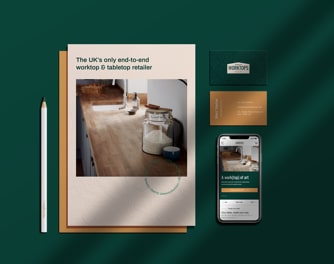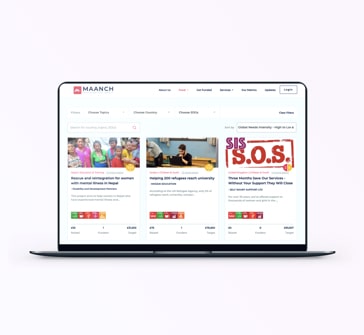Reading time: 6 mins
WordPress.com vs WordPress.org: Which is Best?

Wondering what is WordPress.com vs WordPress.org?
Well, keep reading and you’ll know!
When it comes to building a website, WordPress is undeniably one of the most popular and powerful platforms available. Navigating WordPress is a breeze with its user-friendly dashboard. Here, you can effortlessly create and modify your website’s content to your heart’s content.
Adding and managing pages, blog posts, images, videos, and other media elements is a delightful experience, thanks to the intuitive and straightforward interface.
Even if you’re not well-versed in the Dark Arts of Coding, fear not! WordPress allows you to wield your creativity without requiring a single line of code.
However, newcomers and beginners to WordPress may be perplexed by the difference between WordPress.com vs WordPress.org. Both options offer unique features and functionalities, but they cater to different needs and requirements.
In this article, we will delve into the key differences between WordPress.com and WordPress.org, helping you make an informed decision about which option is best for your needs. Let’s go!
Is WordPress.com and WordPress.org the same?
WordPress.com provides a hassle-free experience where you don’t need to worry about server management, security, or backups. It’s perfect for beginners, bloggers, or small businesses looking to establish an online presence quickly. With WordPress.com, you can create a beautiful website using its intuitive interface, pre-designed templates, and a range of customisation options. It’s like having a personal designer by your side.
On the other hand, WordPress.org offers unlimited flexibility, control, and customisation options. With WordPress.org, you have full access to open-source software that powers millions of websites around the world. You can host your website on your own server, choose your own domain name, and have complete control over your website’s design and functionality. It has a dedicated server, perfect for developers, businesses, or anyone who wants to unleash their creativity and build a unique online presence.
Hope this helped you understand the difference between WordPress.com vs WordPress.org!
You might be interested in:
Is WordPress.com more secure than WordPress.org?
If you’ve ever dabbled in the world of website creation, you may have come across the debate about security when it comes to WordPress.com vs WordPress.org. It’s time to debunk the myth and shed some light on the topic. So, buckle up and let’s explore whether WordPress.com is indeed more secure than WordPress.org!
First things first, it’s essential to understand the basic distinction between the two. WordPress.com is a platform that handles hosting and security for you, making it an attractive option for beginners and non-tech-savvy individuals. On the other hand, WordPress.org is a self-hosted platform where you have more control and responsibility over your website’s security.
The truth is, when it comes to security, both WordPress.com vs WordPress.org can be equally secure if the right measures are taken.
WordPress.com vs WordPress.org – Comparison of Key Features and Differences
Let’s dive deeper into the key features of both WordPress.com vs WordPress.org to understand which one might be a better fit for your brand.
Key Features of WordPress.com
1. Quick and Easy Setup
Setting up your website on WordPress.com is a breeze. With its user-friendly interface and intuitive design, you can have your site up and running in no time. There is no need to fiddle with complex technical configurations or worry about coding knowledge. WordPress.com takes care of the nitty-gritty details, allowing you to focus on creating compelling content.
2. Free to Get Started
Who doesn’t love free stuff? WordPress.com offers a free plan that lets you dip your toes into the world of website creation without spending a dime. This is a great option for individuals who want to share their ideas, showcase their creative work, or simply have a personal blog. Get started with a basic website and explore the possibilities at zero cost.
3. Limited Customisation
While WordPress.com provides a variety of themes and plugins to choose from, it’s important to note that customisation options are somewhat limited compared to its self-hosted counterpart, WordPress.org. You cannot install custom themes and plugins unless you opt for a higher-priced plan.
However, this doesn’t mean you can’t create a visually stunning website. WordPress.com offers a range of beautifully designed themes, allowing you to find one that suits your style and brand. Plus, you can still make minor customisations to personalise your site and make it stand out.
4. Hosting and Security
One of the standout advantages of WordPress.com is that it takes care of hosting and security for you. There is no need to research hosting providers or worry about server maintenance. WordPress.com hosts your website on its own servers, ensuring that your site is reliable and secure. With regular backups, automatic updates, and built-in security measures, you can have peace of mind knowing that your website is in good hands.
5. Paid Upgrades for More Features
While the free plan is a great starting point, WordPress.com also offers paid plans with additional features and functionality. As your website grows and your needs evolve, you can upgrade to unlock more advanced options. Want a custom domain name that reflects your brand? Need to remove ads and monetise your site? Looking for advanced design options to make your website truly unique? WordPress.com has got you covered with its range of paid plans tailored to your specific requirements.
6. Provides basic SEO functionality
WordPress.com offers basic SEO features, including meta tags, sitemaps, and social media integration. However, you have limited control over advanced SEO optimisation techniques.
7. Online business and Ecommerce
For basic Ecommerce needs, WordPress.com offers the Business Plan, which includes built-in Ecommerce features. However, it has limitations when it comes to customisation, integrations, and scalability compared to WordPress.org.
8. Basic Data Insights and Analytics
WordPress.com provides built-in site stats, which give you basic insights into your website’s performance. However, you cannot use advanced analytics tools like Google Analytics unless you have a Business or Ecommerce plan.
Key Features of WordPress.org
1. Advanced Customisation
With WordPress.org, you have the power to unleash your creativity and customise your website to your heart’s content. Choose from thousands of free and premium themes, each offering a unique look and feel.
Want to go even further?
Install custom plugins to enhance functionality and add features that suit your specific needs. And if you’re a coding wizard, you can modify the underlying code to truly make your website one-of-a-kind. The possibilities for customisation are virtually endless!
2. Self-Hosted Solution
Unlike WordPress.com, where hosting is provided by the platform, WordPress.org is a self-hosted solution. This means you have the freedom to choose your own hosting provider based on your needs and preferences.
You’re in control of your website’s performance, security, and backups. While this requires a bit more technical know-how, it also grants you complete autonomy and the ability to tailor your hosting environment to meet your specific requirements.
3. Monetisation Opportunities
If you’re looking to monetize your website, WordPress.org is the way to go. With its extensive range of plugins and customisation options, you can integrate advertising networks, sell products or services, or even create membership sites.
The flexibility of WordPress.org opens up a world of possibilities for entrepreneurs, businesses, and professional bloggers to generate revenue and grow their online presence.
4. Scalability and Growth
WordPress.org empowers you to build highly scalable and robust websites that can handle significant growth. Whether you’re starting with a small blog or launching a full-fledged Ecommerce store, WordPress.org provides the foundation for expansion. Add new features, implement complex designs, and handle high volumes of traffic without limitations.
As your website grows, WordPress.org grows with you, offering the flexibility and power to support your ambitions.
5. Extensive Community and Support
One of the biggest advantages of WordPress.org is its vibrant community. With millions of users, developers, designers, and enthusiasts, there’s a wealth of knowledge and resources at your disposal.
Need help troubleshooting an issue or looking for recommendations? You can turn to the extensive documentation, support forums, and online communities dedicated to WordPress. Additionally, the community contributes countless plugins and themes, expanding the possibilities for your website and saving you time and effort in development.
6. Offers Advanced SEO opportunities
With WordPress.org, you can install SEO plugins like Yoast SEO or All in One SEO, providing you with comprehensive control over your website’s SEO.
You can optimise meta tags, create XML sitemaps, and implement advanced SEO strategies.
7. Better Opportunities for Ecommerce
If you’re serious about building a robust Ecommerce platform or an online business, WordPress.org is the recommended option. It provides access to a wide range of Ecommerce plugins like WooCommerce, allowing you to create a fully customised and scalable online store.
8. Advanced Analytics Available
With WordPress.org, you can use any analytics tool you prefer, such as Google Analytics. This allows you to delve deep into your website’s traffic, user behaviour, and conversion rates, providing valuable insights for your business or blog.
On an Ending Note:
The choice between WordPress.com vs WordPress.org depends on your specific needs and goals. If you’re starting a personal blog or a small website and prefer a hassle-free setup, WordPress.com can be a suitable option. On the other hand, if you’re looking for complete control, scalability, and the ability to customise your website to the fullest extent, WordPress.org is the recommended choice.
Consider factors such as cost, customisation options, scalability, e-commerce requirements, SEO flexibility, community support, and your comfort level with technical aspects. Remember, both options have their advantages and trade-offs, so make sure to choose the one that aligns with your long-term vision and aspirations for your website.
Have a fun WordPressing time!
Need a WordPress Website?
We can help you create a website that’s tailored to your exact needs. Contact Us Today!