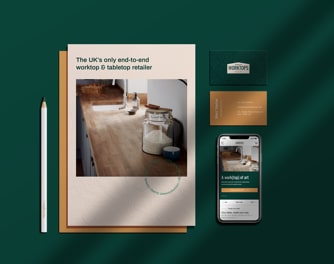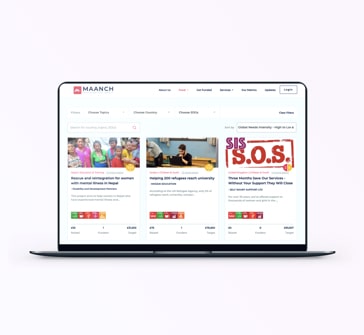Reading time: 4 mins
Best Photoshop Plugins in 2023

Photoshop plugins are a great resource to keep in your digital toolbox. Whether the plugins are free or paid, they make your work quick, efficient, and easy-breezy. We’re going to look at some of the best Photoshop plugins for designers, photographers, and artists today. These plugins will not only save you time but also ease your creative process and improve your workflow. Let’s go!
Feel free to Jump to the following Sections:
FAQs (Frequently Asked Questions)
The Best FREE Photoshop Plugins:
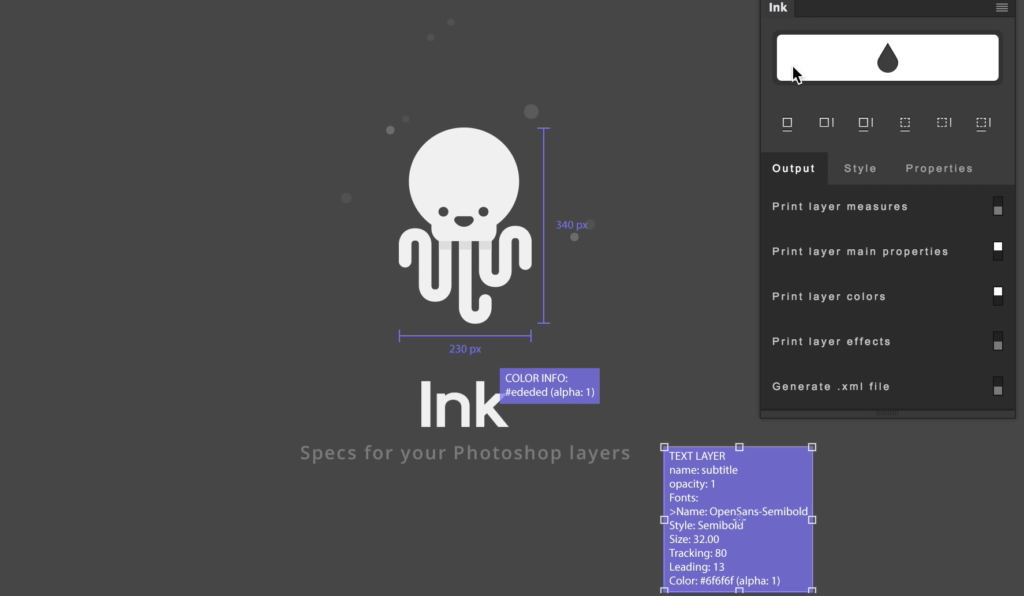
Using Ink, you can easily create layer specifications for Photoshop. It enables you to export all design specifications, such as storing information and automatically measuring layer dimensions, at once. Embedding design elements, figures, and text formats right into the PSD file has never been this easy!
Ideal for: Designers, Front-end Developers (Collaboration)
Compatible with: Photoshop Cs6 and CC
Cost: Free
PixelSquid is a really handy library of 3D objects that you can use on the go. And the best part is that it’s all free! With a huge collection of catalogued designs, you won’t have to look anywhere else for 3D designs that you can edit directly in your workspace.
Ideal for: Designers, Illustrators, Photographers
Compatible with: Adobe Photoshop CC 2014+
Cost: Free
You might be interested in reading this related article: Web Design Trends To Expect in 2023
Instead of going to multiple websites to hunt for free photos, Free Stock Search combines the results of Unsplash, Pexels, and Pixabay in one place. Pretty convenient, isn’t it?
Ideal for: Illustrators, Web Designers, Graphic Designers, Photographers
Compatible with: Photoshop, as well as Adobe After Effects, Adobe Illustrator, Adobe Premiere, and Adobe InDesign.
Cost: Free
Easy Mockups is a highly intuitive plugin that provides 10 free mockups to showcase your app models.
Ideal for: Mobile App Developers
Compatible with: Photoshop CC
Cost: Free

Though minimalism is all the rage now, you can use the Skeuomorphism plugin to transform your gradients into flat designs.
Ideal for: Illustrators, Graphic Designers, Web Designers
Compatible with: Photoshop CC
Cost: Free
ChromaPalette allows you to create, save, and retrieve up to 180 colours (20 pages). You can assign hotkeys for colour palettes and swiftly recall them by pressing the keys you have assigned to them. It is excellent to switch between various colours quickly.
Ideal for: Illustrators, Designers, Photographers
Compatible with: Adobe Photoshop CS5+
Cost: Free
With Sub-Pixel Diffuse, the diffuse effects are more subtle than in Adobe Photoshop.
Ideal for: Illustrators, Designers, Photographers
Compatible with: Adobe Photoshop, Adobe Photoshop Elements, Adobe Illustrator
Cost: Free
You might be interested in reading this related article: Design Tools You Need to Know About!
Lens FX creates striking distortions in all your images. You can pinch, push, warp, and even add ripple effects.
Ideal for: Photographers
Compatible with: Adobe Photoshop CS5+
Cost: Free
The Texture Anarchy plugin is the smoothest and easiest way to add textures to your work. You can choose from a variety of 2D to 3D textures to create seamless edits.
Ideal for: Photographers, Designers
Compatible with: Adobe Photoshop CS5+
Cost: Free
Slack is the best plugin you can integrate into your workflow to allow the process of collaboration and teamwork seamlessly while you work on different projects.
Ideal for: All Users
Compatible with: Adobe Photoshop
Cost: Free
FAQs
- What is the best Photoshop plugin?
The Best photoshop plugins are as follows:
- Ink
- PixelSquid
- Free Stock Search
- Easy Mockups
- Skeoumorphism
- Chroma Palette
- Sub-pixel diffuse
- LensFX
- Texture Anarchy
- Powtoon
- How do I get plugins for Photoshop?
You can simply copy-paste the plugin files into your Adobe Photoshop folder on your computer.
You can read this Article if you have any further doubts – How to Install Plugins in Adobe Photoshop – wikiHow
- Are Photoshop plugins free?
Not all Photoshop plugins are free, but we have listed some of the best free Photoshop plugins in this article.
- What are plugins used for in Photoshop?
In Photoshop, plugins are extensions or add-on programs that provide additional image effects and perform tasks that aren’t possible without Adobe Photoshop.
Are you thinking of creating your own website? Your search ends here. Get in touch with us today!