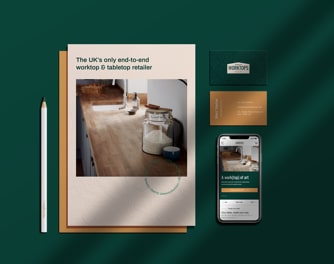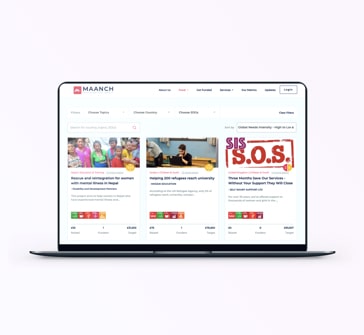Reading time: 2 mins
5 best text editors for programmers
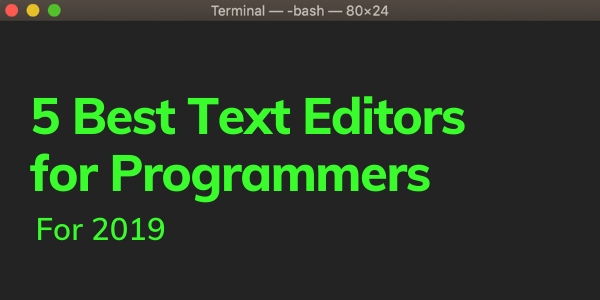
Being a developer, you need to have the best text editor for programming. It is crucial because the text editors allow developers to write the codes in a lightweight environment.
To make it a little easier for every developer in choosing an editor, we have prepared a list of some of the best text editors for programmers that are available either for free or at a subscription cost.
Here’s a list of 5 best text editors for programmers:
1. Vs code
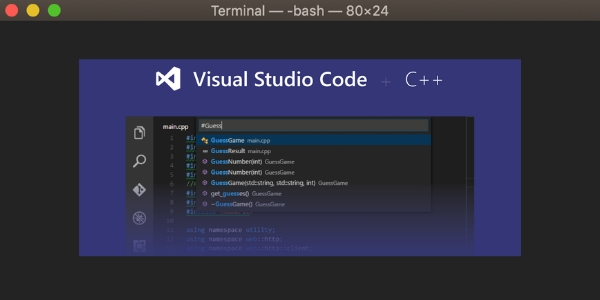
Visual Studio Code is a free and open- source code editor developed by Microsoft for Windows, Linux and macOS. It includes support for debugging, embedded Git control, syntax highlighting, intelligent code completion, snippets, and code refactoring. The above extensions can be installed to make the studio more compatible. Users can also alter the editor’s theme, keyboard shortcuts, and preferences, among other things.
2. Atom
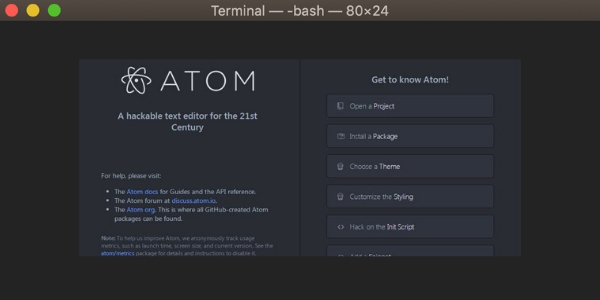
Atom is a free and open-source text and source code editor for macOS, Linux, and Microsoft Windows with support for plugins written in Node.js, and embedded Git Control, developed by GitHub.
3. Sublime Text
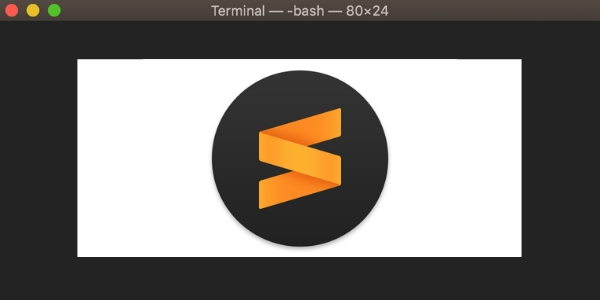
Sublime Text is a proprietary cross-platform source code editor with a Python application programming interface that is available as a shareware download. It supports a variety of programming and markup languages out of the box, and users can add functionalities via plugins, which are often community-built and maintained under free-software licenses.
4. Brackets
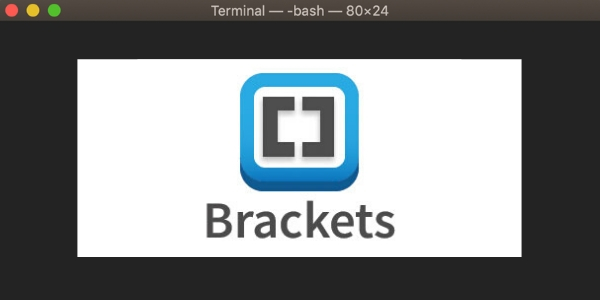
Brackets was made with web developers in mind. It’s an HTML, CSS, and JavaScript editor that’s free and open-source. Consequently, there are versions of Brackets for Linux, Windows and Mac.
5. Notepad++

Notepad++ is a text editor and source code editor for use with Microsoft Windows. It supports tabbed editing, which allows working with multiple open files in a single window.
The top 5 text editors for programmers listed above will definitely benefit you!
Read more blogs like this on Agaetis.tech