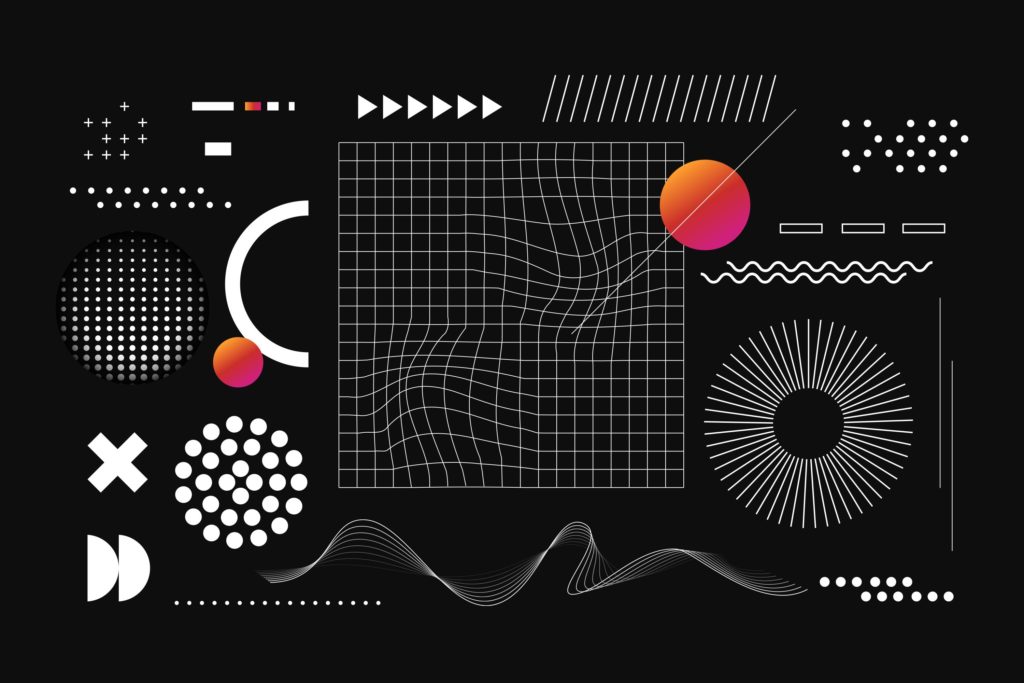You might be wondering, “Are wireframes easier to adapt than a concept design?”
Yes, the statement is true!
But before delving into the captivating realms of UI/UX and concept design, let’s lay a solid foundation by exploring the basics first!
What is Wireframing?
So, imagine you’re building a house, right? What do you usually have on hand? Yep, you guessed it—blueprints!
Before construction begins, architects create a blueprint that outlines the structure’s layout, including the position of walls, doors, and windows.
Well, in the world of User Experience (UX) design, wireframes are like creating a blueprint for digital design.
Wireframes are essentially simplified, black-and-white layouts that showcase the basic structure and functionality of a webpage or an application. They focus on arranging elements, such as content blocks, navigation menus, and buttons, without getting into specific visual details.
What is the purpose of a wireframe in UX?
Wireframes in UX are used to create a rough sketch or layout of a digital product, like a website or an app. It’s like a skeleton that helps designers and developers visualise the overall structure and layout without getting bogged down by colours, fancy graphics, or intricate details.
Think of it as a bare-bones representation of the final product. It’s simple, with only the essential elements—like boxes, lines, and placeholders for images and text. That way, everyone involved in the project can focus on the big picture, like the arrangement of elements, navigation flow, and user interactions.
Wireframes serve as a great communication tool between team members, clients, and stakeholders. They help ensure that everyone’s on the same page before investing a lot of time and resources into the actual design and development.
It’s also super useful for user testing! By having a basic wireframe, designers can get valuable feedback from users early on in the process. It allows them to make necessary changes and improvements to the layout before diving into the nitty-gritty design work.
So, wireframes are the core foundation – they set the direction and ensure that the final product will be user-friendly, efficient, and aesthetically pleasing. They’re an essential step in the UX design process, helping to create products that people will love to use!
You might be interested in:
Advantages of using Wireframes
One of the key advantages of using wireframes in the design process is their adaptability. Unlike concept designs, which incorporate visual elements and aesthetics, wireframes primarily focus on the layout and structure.
This makes them easier to modify and iterate on as the project progresses.
Since wireframes are devoid of intricate visuals, designers and stakeholders can concentrate on refining the user experience (UX) and interaction flow.
This flexibility allows for quick adjustments and enables collaboration between designers, developers, and clients.
After all, it’s much simpler to move around or delete elements in a wireframe than it is in a concept design, where visual decisions are already in place.
Are Wireframes the blueprint for design?
Wireframes can indeed be considered the blueprint for design.
They establish the foundational structure of a digital product, much like blueprints outline the structure of a building. Wireframes help designers, developers, and clients visualise and understand the layout and flow of the design before investing time and resources into its development.
Think of wireframes as the framework that provides a solid structure for the design process. Once the wireframe is in place, it becomes easier to layer on visual elements, interactive features, and the final design aesthetics.
What is the difference between a wireframe and a blueprint?
While wireframes and blueprints share similarities in their purpose, they differ in terms of the medium they represent. Blueprints are physical or digital representations of architectural structures, providing precise measurements, technical details, and construction guidelines. They are typically used in the construction industry.
On the other hand, wireframes are visual representations of digital products, showcasing the layout, structure, and functionality of a website or application. They are essential in the early stages of the design process and serve as a guide for designers and developers to create a user-friendly experience.
Are Prototypes, Wireframes, and Mockups the same?
The terms “prototypes,” “wireframes,” and “mockups” are often used interchangeably, but they do have distinct meanings. While wireframes focus on layout and structure, prototypes are interactive representations of a digital product. Prototypes provide a more realistic experience for users, allowing them to navigate and interact with the design.
Mockups, on the other hand, bridge the gap between wireframes and prototypes. They add visual elements, including colours, typography, and images, to the wireframe structure. Mockups give a better sense of the final product’s aesthetics while still lacking the interactive functionality of prototypes.
You might be interested in:
Visual Elements must be used as much as possible in a Wireframe
Yes! Visual Elements are the key part of a wireframe.
While wireframes primarily focus on structure and functionality, it is still important to incorporate visual elements to a certain extent. Visual cues like content blocks, buttons, and navigation menus help stakeholders better understand the user flow and overall design concept.
Including visual elements in a wireframe can enhance the collaborative process by providing a clearer representation of the final design. However, it’s important to strike a balance and avoid getting caught up in intricate details that can distract from the wireframe’s purpose of focusing on layout and functionality.
How does the wireframe compare with the final design?
While wireframes are an integral part of the design process, they are not considered the final design itself. Wireframes primarily focus on functionality, structure, and content hierarchy. They serve as a visual representation of the design’s skeletal structure, enabling stakeholders to provide feedback and make necessary changes.
On the other hand, the design phase comes after wireframing and involves adding visual elements, colours, typography, and other graphical details. It is during this phase that wireframes evolve into polished designs, incorporating aesthetics and branding elements to create an engaging user experience.
On an Ending Note:
Wireframes are invaluable tools in the design process, offering adaptability, collaboration, and a solid foundation for digital products. While they may not encompass the final design aesthetics, wireframes play a crucial role in shaping the user experience and ensuring a seamless journey for end users.
So, whether you’re building a website or developing an app, don’t underestimate the power of wireframes as your adaptable blueprint for success!
Start your Website Journey with Agaetis!