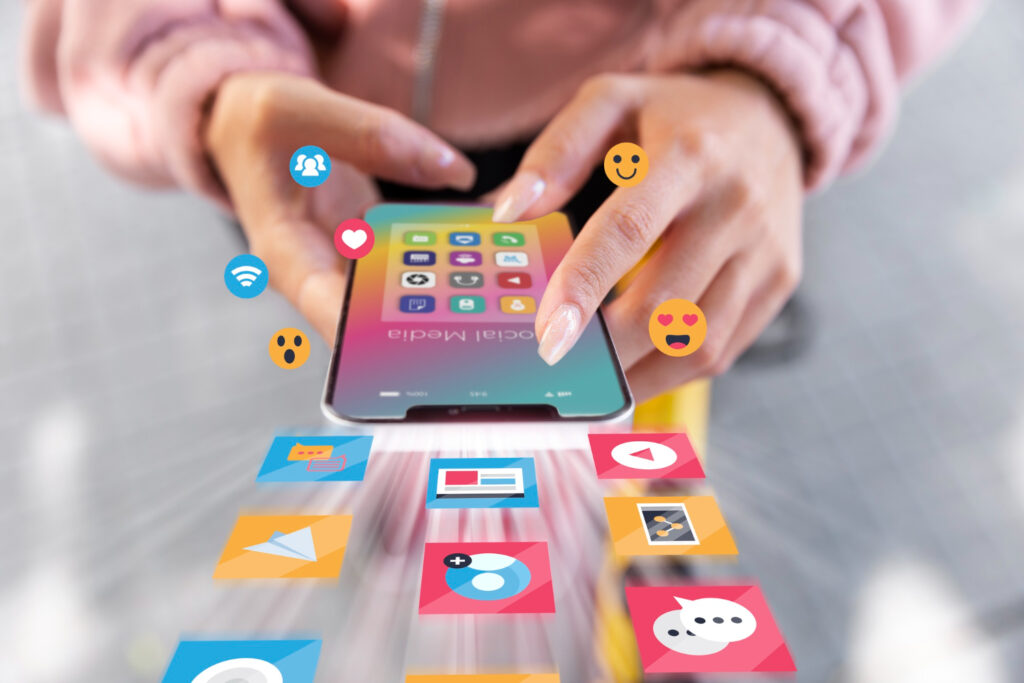We are in the era of fast transitions, trends that come and go in the blink of an eye, and recognition that fades quicker than one might think. In an ever-changing social media space where attention spans are shorter than the reels we make, ensuring that your WordPress website stands out and engages your audience just as effectively is crucial.
But how?
You can use social media plugins on your WordPress site to accomplish this!
By integrating them, you can increase your WordPress website’s reach, boost engagement, and keep visitors returning to your website.
In this article, we’ll delve into the captivating world of social media plugins for WordPress, showcasing their unique features and unveiling the potential they hold for your online success.
Let’s go!
Download WordPress Plugins for Social Media: Top Picks
Social Media Buttons by MashShare (Free)
- Provides aesthetically pleasing and customisable social sharing buttons for your website
- Shows the Share count of your content on different social media platforms for social proof
- Designed to be lightweight, fast, and optimised for quick loading times
- Adapts the social buttons to fit various screen sizes and devices
- Allows visitors to easily share specific content snippets on Twitter with its Click-to-tweet functionality
- Optimises the appearance of shared content on social media for better engagement
- Compatible with several WordPress SEO Plugins
- Multiple share button styles to suit your website’s design
- GDPR compliant with privacy-friendly design
Blog2Social (FreeMium)
Features:
- Effortlessly shares your content across various social media platforms
- Schedules your website content and content from any other sources
- Enables you to customise the appearance and format of your posts for different social networks
- Displays all your social media posts in one single place
- Allows you to connect and manage multiple social media accounts from a single dashboard.
- Writes hashtags based on your post tags
- Creates and edits meta tags for posts and pages on your blog
AddToAny (FreeMium)
- Provides a wide range of social media platforms for sharing content
- Customise the appearance and placement of your share buttons
- Designed to encourage visitors to share your content by keeping a special share button bar in place while scrolling
- Shows the number of shares and likes your content has received
- Enables users to share content universally via email, SMS, and popular messaging apps.
- Tracks social sharing data in Google Analytics for analysis
- Provides official counts alongside your share buttons
Social Media Feather (Free)
- Designed to be lightweight, ensuring minimal impact on page loading times.
- Allows you to choose and customise the social media icons displayed on your website
- Provides quick social bookmarking for your site
- Provides high-resolution icons suitable for Retina and quality displays
- Adjusts the size and appearance of icons based on the user’s device.
- Shows the number of shares and likes your content has received.
- Uses scalable vector icons for optimal display on any screen
- Has a built-in collection of contemporary icons.
- Allows users to easily link to your social media profiles
You might be interested in – Best WordPress SEO Plugins (2023): Highly Recommended
Social Media Auto Publish (FreeMium)
- Automatically shares your blog posts or custom post types on social media platforms
- Enables you to define custom templates for your social media posts
- Provides filtering options to exclude specific posts from being shared
- Allows you to set a delay before the content is shared on social media.
- Automatically adds relevant hashtags to your social media posts.
- Supports automatic image posting along with your content.
- Allows you to configure different settings for each social media platform
Jetpack Social (FreeMium)
- Integrated with popular social media platforms like Facebook, Twitter, and LinkedIn
- Automated social media sharing for new posts
- Social media widgets for showcasing social profiles and feeds
- Content optimisation for a better social sharing experience
- Robust security and performance features
Please Note:
The above-mentioned features may evolve over time, so it’s always a good idea to check the official documentation or the plugin’s website for the latest information.
On an Ending Note:
So there you have it, folks!
These top WordPress plugins can help you save time, increase engagement, and manage your social media channels like a pro.
You can become a WordPress website owner today! Take the next step and Contact Us Now!